Unleash the power of Generative AI for your Sales staff in CX Sales Release 24D
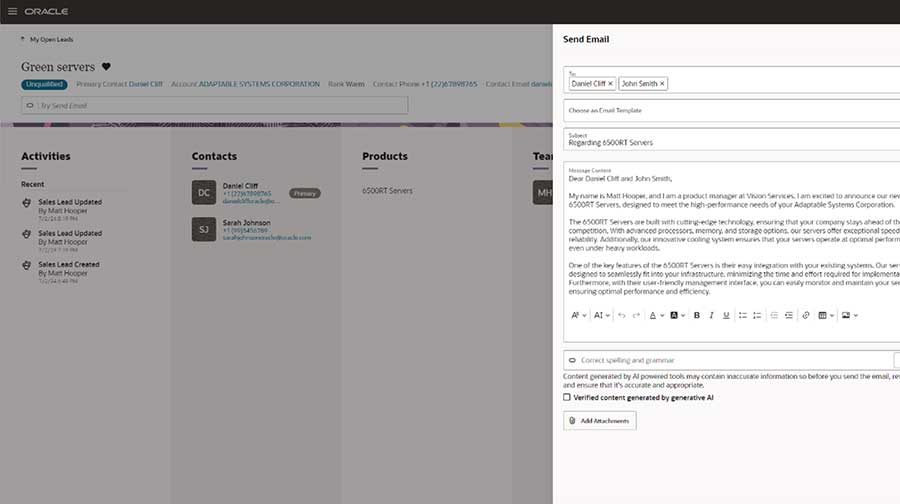
Firstly, I’ll start with the Redwood UI which has received a massive update with the arrival of Generative AI for the following use cases:
- Composing emails
- Replying to emails
- Managing notes
- Generating appointment agendas
With these features your users will be able to use Generative AI to both generate Customer outreach emails as well as respond to any emails captured by the system.
When composing emails, the AI uses the context of who the email is being sent to, account name, product (if available), sender of email, the title of the person sending and name of the company sending email to generate email content using generative AI.
The feature uses separate prompt for lead, opportunity, contact or Account which allows you to ingest context from the object into the prompt used to generate the email.
After the email is generated, the user can then edit the email and use the prompt bar to personalise the email as required.
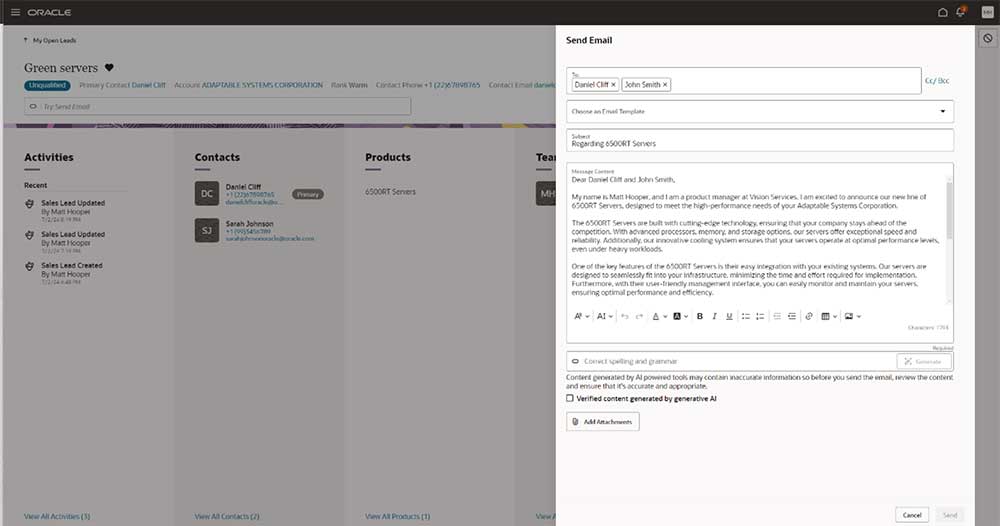
With Generative AI features enabled for CX Sales, when you click on Reply or Reply All in Redwood Sales app, you have an option to generate email reply by clicking on Generate button. This uses the original email message to generate a reply and display that in the email body. Similar to when composing emails, users can then further edit it via the prompt bar.
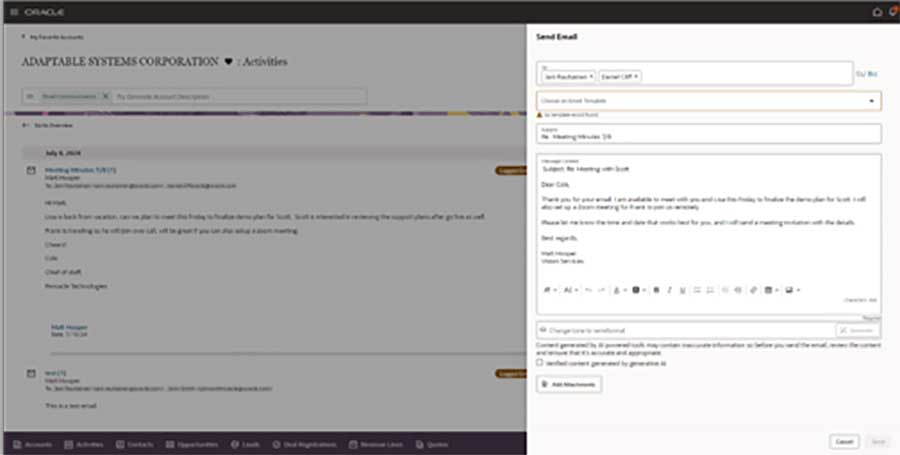
The prompt bar can also be used to add instructions for Gen AI to manage the note content. As an example, after you have entered text in the notes, you can have Gen AI proofread the content by typing “proof read” in the prompt bar and clicking on Generate button. Notes can also be summarised by typing “summarize” in the prompt bar or change the format to bullet format etc.
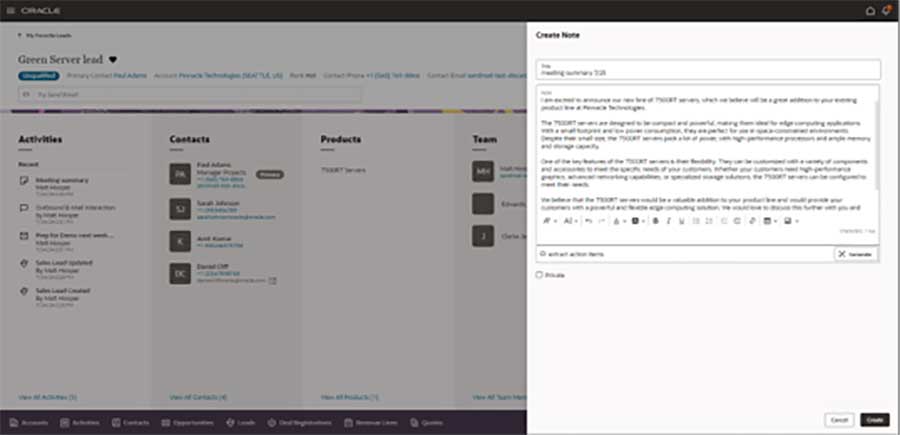
Using Generative AI, you now have the option to generate an agenda for your appointment from within an email in Oracle Sales in the Redwood User Experience. Click the "Generate Appointment Agenda" email option to open the Generate Appointment Agenda panel and the Description field is automatically populated with agenda items to include for your upcoming appointment.
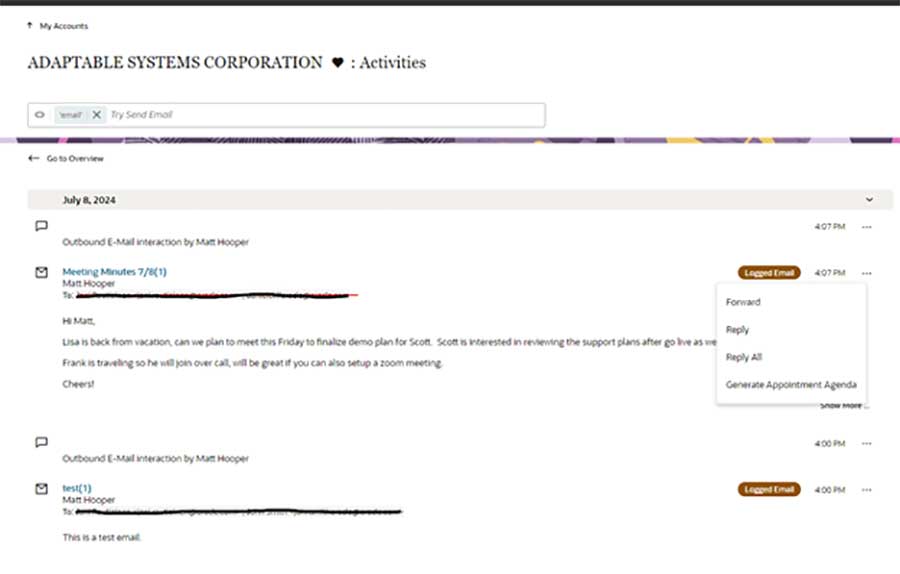
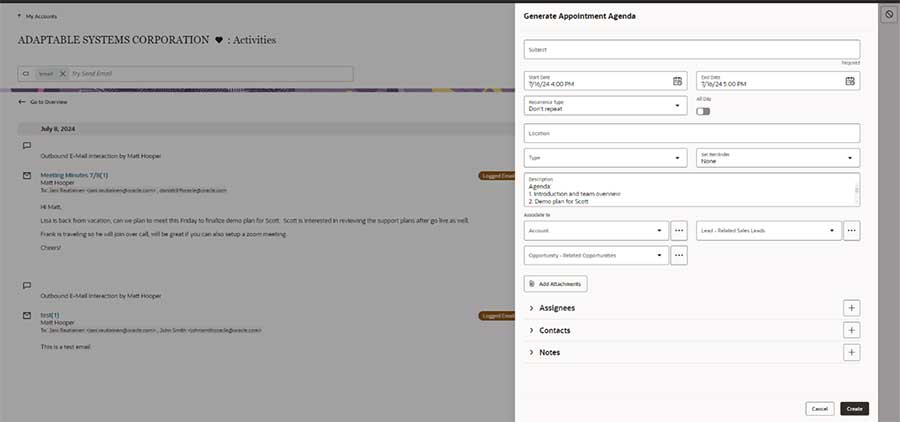
All of these features need to be enabled via logging a Service Request with Oracle.
In addition to the Generative AI capabilities detailed above, some highlights out of the other changes for both users and developers of CX Sales are:
- Smart Actions for child objects - Admin can configure seeded smart actions and create new custom actions for child objects.
- Share your Private saved searches with other users - Previously, when sales representatives or managers created custom saved searches, these remained private and inaccessible to others. Now, this feature empowers you to collaborate more effectively by allowing you to share your private saved searches with team members, enhancing productivity and information exchange across your sales organization.
- Natively Author Sales Call Guide Interviews - allows users to author sales call guide Oracle Intelligent Advisor interviews directly within CX Sales with additional options for AI assisted authoring.
This is just a small taste of the new features available within CX Sales 24D update - for a full list of features provided in the update, please refer to the official Oracle release notes which also detail steps to enable the features for your implementation.
Why Kyte?
Leader in Experience Centric Business Transformations using Oracle Cloud Technology
Adaptation to Cloud Services has altered the traditional IT service model, where the customer may have had a team of people assigned to support the business application.
Recently, Kyte hosted an engaging webinar, "Drive Your Oracle Car Like You Stole It," highlighting how to unlock the full potential of Oracle Cloud Applications through strategic managed services. If you’re looking to accelerate value creation and make the most of your Oracle investment, be sure to check it out.
Kyte’s dedicated local team of Managed Services professionals delivers not only “Break – Fix” Options, but works with customers on ongoing improvement operating models, being a partner of choice to deliver long lasting business value.
Author: Kev Stephens